As part of enrolment at Caboolture State High School students are expected to bring a laptop to school every day.
Students and staff will use QLearn during their lessons, so it is important for every student to bring a fully charged laptop to school every day, for every lesson.
BYOD PARTICIPATION
The cost of connecting a purchased device is included as part of the SRS. Minimum specifications for laptops used at school are below:
![]()
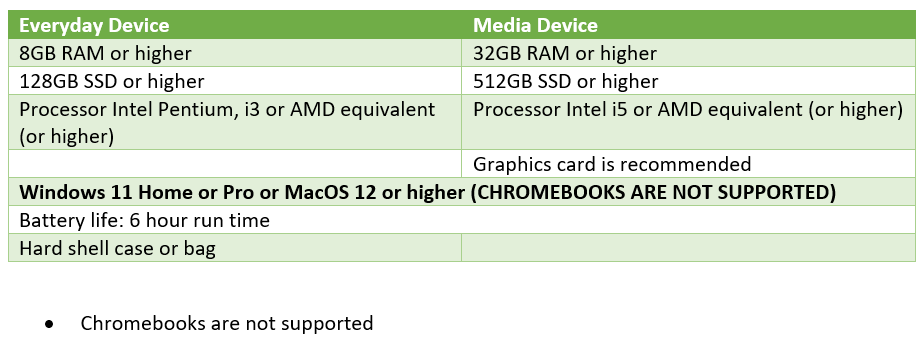
* EVERYDAY DEVICE: will meet the needs of most students. Its specifications are sufficient for everyday programs such as MS Office, electronic textbooks, online programs and web browsing.
** MEDIA DEVICE: is for students with a strong interest and focus in media-based subjects such as Graphics, IT and Art, a MEDIA device will be more appropriate. Students will need Adobe software which is available through the school.
iPads are supported attachable keyboard recommended.
NEW STUDENTS
- Devices will be connected to the school network
- Staff will ensure students can connect to the school WiFi correctly, school email and set up Office365, including applicable apps
* The school does not extend to onsite support or service to hardware or operation issues.
* Students participating in BYOD@CSHS will be expected to comply with the program's Participation Agreement.
LAPTOP HIRE FROM SCHOOL
We offer a laptop hire scheme for $185 per year. Please contact our school office or read the Laptop SRS information below.
Complete the Laptop SRS formand return to the office in person, or via email to admin@cabooltureshs.eq.edu.au.
ENROL YOUR DEVICE INTO 'INTUNE'
Get your BYO Windows device ready for school - https://www.youtube.com/watch?v=II_xqO3Fsto
 BYOx enrol into Intune.pdf
BYOx enrol into Intune.pdf
The Out-of-Box Experience (OOBE) in Windows 11 is the initial setup process you see when a PC is first turned on or after a reset/reimage. It guides you through region, network, account, privacy, and device settings.
PURCHASING DEVICES
Caboolture State High School cannot specifically advise one supplier over another, however we can share vendor portals. There is no restriction on where the device is sourced from, as long as it meets the minimum specifications listed below.
JB HIFI
Website: https://byod.jbhifi.education
Parent Access Code: CSHS2025
Fact Sheet: JB HiFi Caboolture BYOD Toolkit for Parents.pdf
HP DEVICES
Website: www.hp.com.au/byod
Parent Access Code: cabooltureshs
Learning with Technologies
Website: https://caboolture.orderportal.com.au/
DEVICES NOT SUITABLE FOR BYOD
- Smartphones
- Chromebooks
- Windows RT
- Tablets
- Androids
- Linux distributions (eg Ubuntu, Debian, Fedora etc).
Windows 11S devices must be upgraded to Windows 11 Home or Pro in order to join our network - the school cannot provide this service.
Here is a link to the above – How to switch out of S mode.
https://support.microsoft.com/en-au/windows/switching-out-of-s-mode-in-windows-4f56d9be-99ec-6983-119f-031bfb28a307#WindowsVersion=Windows_11
SOFTWARE
Students enrolled in a Department of Education (DoE) school have access to a range of software, including Microsoft Office 365. Students must download this software using their DoE email address, not a private email address.
Students with a MEDIA device who wish to install ADOBE CC Master Collection will need to collect the program from the IT Department. Students will need to install the program at home, then see the school technicians again to have the product activated.